A Category is an additional descriptor for a Memory Item, lets say our memory item is Waldoe Webguy, well yes that's a name, but who is he, until we attach some additional descriptors to him he is nobody (unknown non-descript). We met him at a convention, he lives in Lexington, KY, and his hobby is archery, now he is no longer a nobody, we have put him into certain categories. This is exactly how your brain works, when you store a fact (memory item) in your brain you also store other subfacts (categories) of information about that first fact. The more subfacts you store the more likely you are to be able to recall the original fact (memory item). The idea behind this website is that if 5 years ago you knew all of this information about Waldoe Webguy and you stored it in your database, and at the present time you can remember only that you once were at the same convention, the computer will not forget the other facts you stored and will return the other three bits of information to you (Lexington KY, Archery, Waldoe Webguy). Once again I must caution you that the website is only as good as you make it, you must be willing to input the information on old Waldoe or he will be a figment of your memory and the computer's.
to return to General Information page General Information.
Lets look at an example of how to add a category
After you have achieved a good login, you will be shown the main menu page,
as you pull down the scroll bar you will see:
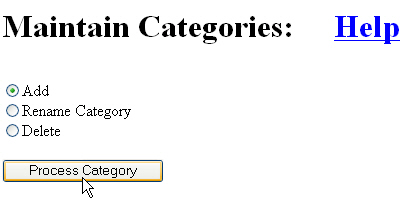
Normally you would click on the Add button and then click on the Process Category button, for this example continue to use the scroll bar at the right.
This will bring you to a screen that provides multiple boxes to
type in the as many categories as you wish,
in our case we entered Friend, College, and Nascar.
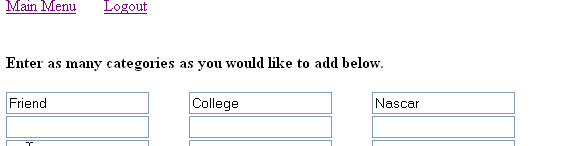
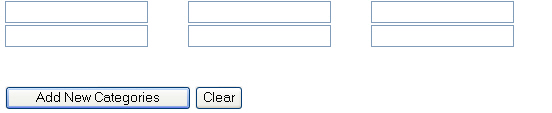
Normally you would click on Add New Categories button, and that would complete the addition
of a new Category. As we already seen, we can also add new categories on
the same screen that you use to add a new memory item.
click on this link to return to, howtos